In the world of gaming, it’s easy to lose track of time. The hours can fly by when you’re immersed in a digital adventure, but have you stopped to think about what it’s doing to your eyes? Why gamers should care about eye health With the rise of mobile gaming and the ubiquity of smartphones, digital screen time has increased dramatically. This increased exposure can lead to various eye health issues that gamers should be aware of.

In this blog post, we’ll explore why eye health is crucial for gamers, discuss the effects of prolonged gaming on your eyes, and share practical tips to protect your vision while enjoying your favorite games.
The Effect of Gaming on Eye Health
In today’s gaming landscape, spending long hours in front of screens—whether it’s a desktop monitor, television, or smartphone is common. However, this can lead to significant eye strain and other ocular symptoms. A study on gaming eye strain found that participants reported various physical and ocular symptoms due to prolonged gaming sessions. This included eye strain, ocular fatigue, dryness, and even distorted vision after the gaming session.
The study also highlighted a significant decrease in blinking rate during gaming, which is detrimental to eye health. Blinking is crucial for maintaining a healthy tear film and preventing dryness. Most participants who reported a reduced blinking rate also experienced ocular fatigue, tired eyes, and irritation. This doesn’t mean you should stop gaming entirely, but it does emphasize the need for adopting specific practices to protect your eyes.
Eye Health Tips for Gamers
Maintaining good eye health while gaming is possible with a few simple adjustments to your routine. Here are some tips to help protect your eyes:
Practice the 20-20-20 Rule
One of the most effective ways to reduce eye strain is to follow the 20-20-20 rule. Every 20 minutes, take a 20-second break and look at something at least 20 feet away. This helps relax the eye muscles and reduce strain caused by prolonged screen time.
Adjust Your Gaming Environment
Make sure your gaming setup is ergonomic. Position your monitor at eye level and at a comfortable distance from your eyes. Adjust the brightness and contrast settings to minimize glare and eye strain. Proper lighting in your gaming area is essential; avoid excessive contrast between the screen’s brightness and the room’s lighting.
Blink Regularly
Staring at a screen for extended periods can lead to reduced blinking, resulting in dry eyes. Make a conscious effort to blink regularly to keep your eyes moist and comfortable. If you still experience dry eyes, consider using artificial tears or lubricating eye drops recommended by an eye doctor.
Blue Light Exposure
Blue light is emitted from the sun, digital screens, and artificial light sources like LED lighting. While some studies suggest that blue light exposure isn’t harmful, other research indicates that it can cause retinal cell damage and other ocular health issues like cataracts. Prolonged light exposure can also negatively impact sleep quality by disrupting your circadian rhythm.
Investing in blue light glasses can help protect your eyes from blue light and UV rays while providing vision correction. These glasses are especially useful for gamers who spend long hours in front of screens. However, note that blue light glasses provide a slight yellow tint that can make colors appear warmer. If accurate color perception is crucial for your gaming experience, consider testing the intensity of the yellow tint before committing to them.
Read More: Best Roblox Codex Script Executors For 2024
Computer Vision Syndrome
Computer Vision Syndrome (CVS), also known as Digital Eye Strain (DES), is a collection of eye and vision problems associated with prolonged computer use. Symptoms of CVS include blurred vision, visual fatigue, dry eyes, redness, and irritation. CVS can also manifest beyond your eyes, leading to headaches and shoulder, neck, or back pain.
Unfortunately, CVS is common among passionate gamers. Factors contributing to CVS include poor sitting posture, inappropriate eye-to-screen distance, improper viewing angles, and poor lighting. To mitigate these issues, adjust your gaming environment to be as ergonomic as possible. Avoid gaming in dark rooms and remember to sit back occasionally instead of hunching over your controller or keyboard.

Eye Health and Dry Eyes
Long gaming sessions can lead to dry eyes, primarily because we tend to blink less when focused on the screen. Blinking is essential for maintaining a healthy tear film and preventing dryness. Other factors that can contribute to dry eyes include playing in dim or dark environments and having a screen that’s too bright.
Why Gamers Should Care About Eye Health
To keep your eyes lubricated, take regular breaks off-screen between gaming sessions. This will protect your eyes from the constant visual motion and bright screens. You can also use eye drops, but make sure to choose ones advised by eye doctors to prevent potential bacterial infection. If you’re unsure about an over-the-counter eye drop, it’s always best to consult an expert.
The Importance of Eye Health for Gamers
In the digital age, video games have become an integral part of entertainment and recreation for millions worldwide. However, extended hours spent in front of screens can take a toll on our eyes. Eye stress is a real concern, leading to headaches, neck pain, fatigue, blurred vision, and eye irritation in the form of dry, itchy, and red eyes.
Gamers can benefit from adopting strategies to protect their vision, such as following the 20-20-20 rule, adjusting display settings, using proper lighting, blinking regularly, applying blue light filters, wearing gaming glasses, taking regular breaks, rolling the eyes, staying hydrated, and scheduling regular checkups.
Practical Tips for Protecting Your Eyes
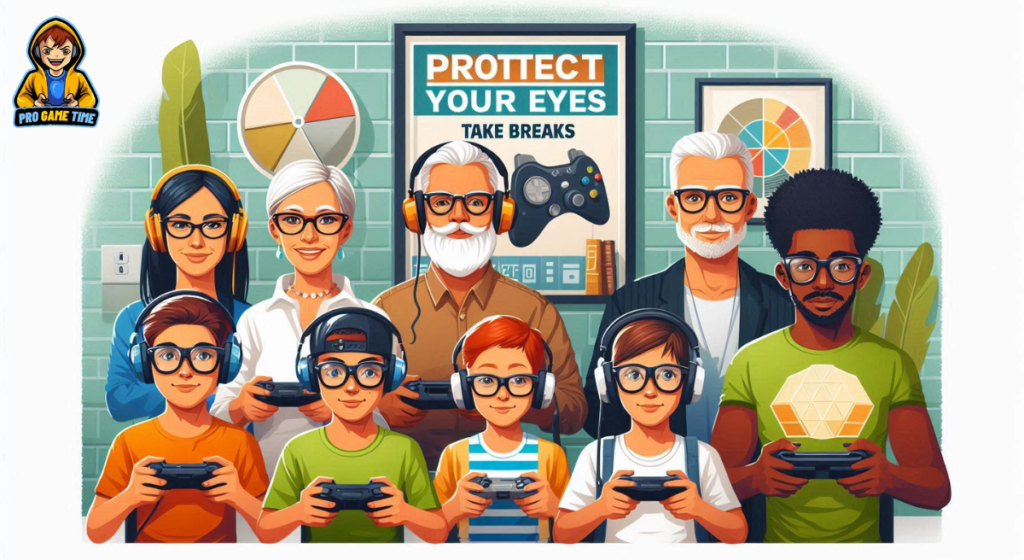
Optimize Your Gaming Environment
Adjust the display settings on your monitor, including brightness, contrast, and color temperature. Ambient lighting without glares or reflections can eliminate eye discomfort. Proper screen positioning is also crucial; ensure your gaming monitor is at eye level and positioned at a comfortable distance from your eyes.
Use Blue Light Protection
This light filters can reduce or block short-wavelength blue light without compromising image quality. Blue light blocking glasses and layers of screen protection will shield your eyes from the harmful effects of unavoidable blue light. Specialized gaming glasses can also provide additional protection while enhancing your gaming experience.
Stay Hydrated and Take Breaks
Drinking plenty of water is essential for overall eye health. Staying hydrated helps maintain the moisture balance in your eyes. Additionally, take regular breaks to rest your eyes and perform eye exercises, such as rolling them and changing focus from near and far objects. also you can work on balanced diet for you eye strain.
Conclusion
Prioritizing eye health while enjoying video games is essential for a sustainable and enjoyable gaming experience. By incorporating these tips into your routine, you can protect your eyes and ensure that your gaming sessions are both entertaining and safe for your vision. Remember, a proactive approach to eye care is key to maintaining optimal eye health in the digital age.



