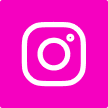Smartphone Games Without Downloading Apps
Have you ever wished you could enjoy fun games without running out of space on your phone? You probably do! Although downloading apps for every game can be tedious not to mention expensive if you deal with in app purchases mobile gaming has always been popular.

Fortunately, these days you can enjoy Smartphone Games Without Downloading Apps. Modern browser technologies like HTML5, combined with companies like Netflix and YouTube, offer a simple, on-the-go gaming experience. This blog looks at how you can access HTML5-based browser games, YouTube games, and Netflix games—convenient gaming options.
Why play Smartphone Games Without Downloading Apps?
You might be wondering, before we discuss your options, why bother playing games using your browser or streaming them instead of downloading them? Here’s why this is a great concept:
- Save storage: No bulky apps eating into your phone’s storage space.
- Get started right away; no slow downloads or waiting for updates.
- Variety: You can quickly jump into the latest games without running into unnecessary apps.
- Travel-friendly: Perfect for gaming on public transport, in a cafe, or during long breaks without spending hours downloading something new.
Now let’s dive deeper into some of our no-download game picks.
1. Netflix Entertainment Games
Indeed, Netflix is now a part of the mobile gaming market, not just a binge-watching tool! The best part is that if you’re a Netflix member, you already have access. It’s free with your membership, doesn’t cost extra, and offers an ever-growing library of games right in the app.
How to Play Games on Netflix
- Launch the Netflix app on your smartphone—available on both iPhone and Android.
- Below the bottom navigation menu, find the “Games” selection.
- Use the search bar to search for specific titles or browse categories.
- Start your adventure by tapping the game you want to play!
If you can’t find this feature, make sure your Netflix app is updated to the latest version.
Try Netflix Games
You’ll be drawn to Netflix’s games with their beautiful artwork, sophisticated mechanics, and captivating narratives. Here are some fan favorites:
- Stranger Things 3 and 1984 – Explore Hawkins in pixelated grandeur for viewers of the show.
- Oxenfree – A captivating indie game filled with intrigue, spooky twists, and deep storytelling.
- Immortality is a fantastic story-driven game that combines gameplay with cinema for a stunning experience.
Netflix also appeals to young people with adorable, family-friendly games like CoComelon Play with JJ and Hello Kitty and Friends. Not only is it casual, but Netflix Games packs a punch with well-crafted content, making this platform a must-try for parents, gamers, and Netflix addicts alike.
READ MORE: How to Disable Mail Categories on iPhone
2. YouTube Playables
YouTube is no longer just a place where you can watch videos—it’s where you can play games too! Anyone with a YouTube account can access gaming content directly in the app thanks to a new feature known as YouTube Playables. No YouTube Premium subscription required!
How does one access YouTube Games?
- Launch the latest YouTube app or go to the YouTube website.
- Use the compass icon to access the gaming section specifically, or scroll down to find the “YouTube Playables” section.
- Click “Play” to jump right in after watching a game!
Popular YouTube Games
Whether you’re in the mood for a casual single-player game or experimenting with multiplayer modes, YouTube offers endless entertainment. Among the leading options are:
- Stealth Master: This is a tense game of stealth strategy.
- Angry Birds Showdown: A novel based on the venerable bird-flinging series.
- Ludo Club: Perfect for multiplayer games between friends.
Plus, YouTube is testing real-time multiplayer options, which offer great opportunities to team up or challenge friends right away.
3. HTML5 -Based Games for Brackets
You are lucky if you find yourself yearning for classic browser gaming days. Here are HTML5 browser games, returning the simplicity and enjoyment of seamless web-based gaming. Virtually all recent smartphones and browsers support HTML5, enabling you to play games directly without plugins or downloads.
How should one begin to play HTML5 games?
- Open your smartphone’s preferred browser (Chrome, Safari, etc.).
- Visit HTML5games.com for a wealth of mobile web games.
- Look through sections including Arcade, Action, and Puzzles. Click on a game to start right away!
Unique HTML5 Game Names
HTML5 offers a bit for everyone. Among the well-known games you should include on your list are:
- Help Om Nom from “Cut the Rope” run throughout interesting courses.
- Try your aim with this addictively pleasing arcade game, Cannon Balls 3D.
- Table Tennis World Tour Challenge yourself in a fast-paced table tennis duel.
Looking old-fashioned? Explore classics like solitaire or revisit a few Flash throwbacks reimagined for modern browsers.
Why You Should Try No-Download Games
You now have at your hands a new gaming universe without any app store needed. Netflix Games, YouTube Playables, and HTML5 Games are notable for these reasons:
- Convenience: These systems are included into current services you use.
- Affordability: Play games without shelling out money for luxury subscriptions or apps.
- Flexibility: Discover something fresh with a few clicks; no long-term dedication required.
Conclusion
Playing no-download games on your smartphone is an interesting approach to get short, fun experiences regardless of your level of casual gaming or passion of discovering new titles. Now grab your coffee, open your preferred browser or app, and begin easy gaming.
Search for even more motivation. bookmark this page and leave comments below including your favourite no-download games.