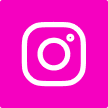Which iPhone Support Wireless Charging Modal?
If your iPhone Support Wireless Charging Modal you can simply place it on a wireless charging pad to charge it without having to plug in a charging cable, and when you’re ready to use it, in addition to providing convenience, it also helps protect the charging port on your phone from damage. Let’s see which iPhone models support this capability, as not all models do.

Why use wireless charging?
Wireless charging makes life easier. You place your iPhone on a charging pad and it starts charging instead of messing with a cord. It also prevents accidents; imagine your cat knocking your phone off the table while it’s on. It could compromise the charging port; with wireless charging, there’s no cord to connect.
Available in current iPhones, Apple’s MagSafe system advances wireless charging. It ensures a secure connection by snapping the charger onto your phone using magnets, thus enabling you to use your phone while it’s charging.
Everything you need to know about wireless charging
- Apple Watches require their own charging cable or a compatible third-party option, unlike iPhones.
- Although it’s called wireless charging, the charging pad itself connects to a power outlet using a connection.
- You’ll see an animation and a “Charging” message appear on your iPhone screen when charging begins. You’ll also see a lightning bolt on the battery icon in the status bar.
- Most wireless chargers use the Qi standard (pronounced “chee”), a system in which electromagnetic fields move energy from the charging station to your phone. Faster charging rates are supported by newer chargers that use Qi2, and Apple’s MagSafe ensures ideal alignment for effective charging.
READ MORE: Apple’s AirTag, MacBook Air M4 & iPhone 17 Could Be Released in 2025
iPhones Support Modal for wireless charging
Starting with the iPhone 8 series, all iPhones with glass backs allow for wireless charging. Here’s the full list:
- iPhone 16 series (2024 ): iPhone 16, 16 Plus, 16 Pro, 16 Pro Max
- iPhone 15 series (2023) : iPhone 15, 15 Plus, 15 Pro, 15 Pro Max
- iPhone 14 Series (2022): iPhone 14, 14 Plus, 14 Pro, 14 Pro Max
- iPhone SE 3 (2022)
- iPhone 13 Series (2021) : iPhone 13, 13 mini, 13 Pro, 13 Pro Max
- iPhone 12 series (2020) : iPhone 12, 12 mini, 12 Pro, 12 Pro Max.
- iPhone SE 2 for (2020)
- iPhone11 series (2019) : iPhone11, 11 Pro, 11 Pro Max
- iPhone X series (2018): iPhone XR, XS, XS Max
- iPhone X (2017)
- iPhone 8 series (2017) : iPhone 8, 8 Plus
Future will definitely continue to iPhone Support Wireless Charging.
Advice On Using Wireless Charging
- Use the right case; Most protective cases are fine, but especially thick cases or cases with credit cards, hotel keys, or RFID chips can interfere with charging. Remove them if necessary.
- One-time charging method: If you already have your iPhone connected to a charger via cable, it won’t charge wirelessly.
- Heat can speed up charging: If your iPhone gets too hot, iOS may stop charging beyond 80% until it cools down. If this happens, move it to a cooler location.
- Stay away from vibrations: Incoming calls and alerts can cause your phone to vibrate, possibly causing it to move off the charger. To stop this, charge in Do Not Disturb mode.
- Keep the charger in a safe place so that it doesn’t tip over if you move too much while you sleep.
- For longevity and convenience, wireless charging is very beneficial. Give it a try for your iPhone and if you already have one, take advantage of it!
Conclusion
Wireless charging changes everything in your life for convenience. It makes it easier to charge your phone, clears up wire clutter, and reduces wear and tear on your charging port. If you have a good iPhone, investing in a good wireless charger – especially a MagSafe charger – can help your daily schedule run more smoothly. Give it a try and you’ll love the simplicity of wireless power.