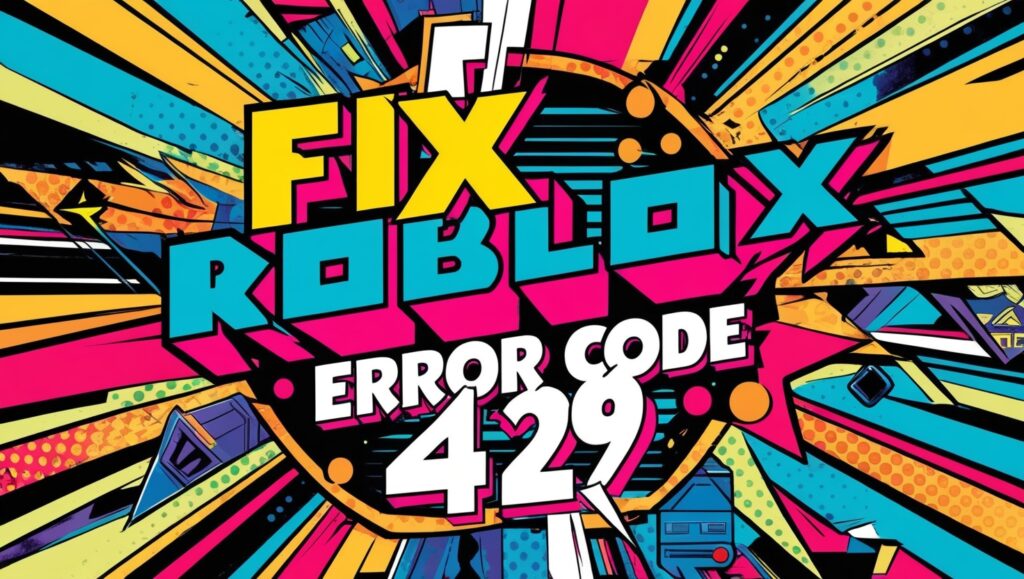Switching from a Windows PC to a Chromebook but missing your favorite games? We’ve got good news! Thanks to Linux support, Chrome OS has made huge strides in recent years, letting you play a wide range of Windows games. Whether it’s via Steam, the Play Store, or even your browser, gaming on a Chromebook is now easier than ever.

One of the most popular games you can enjoy Play Roblox on a Chromebook. Whether you have Play Store support or a school-issued Chromebook with restrictions, we’ve got you covered with two simple methods to get started. No hacks or complicated setups required—just straightforward steps to keep you in the game.
What You Need to Know About Playing Roblox on a Chromebook
Chromebooks, known for their minimalistic design, are not typically prioritized as gaming machines. However, thanks to Play Store support, Linux integration, and clever workarounds, you can access Roblox. You can either use the Android app or rely on browser-based options depending on your device settings. Below, we explain both methods.
Method 1: Using Google Play Store to Play Roblox
If your Chromebook supports Google Play Store, you’re in luck! This is the easiest way to install and play Roblox.
Here’s what to do:
- Open Settings: Click the gear icon in your Chromebook’s menu.
- Enable Google Play Store: Go to the “Apps” section and turn on the Play Store option.
- Install Roblox: Open Play Store, search for “Roblox,” and click the install button.
- Launch the Game: Once installed, open it via the app launcher, and you’re ready to explore Roblox worlds.
Quick Tip for Gamers:
- Tweak Graphics with GPU Acceleration (Optional): If you notice occasional glitches or black lines, you can enable GPU acceleration in Chrome flags to improve performance.
Playing Roblox this way feels smooth, with native WASD key support and compatibility with an external mouse. This setup is ideal for personal Chromebooks or devices without restrictions.
Read More: How to Update Roblox on Windows and Mac
Method 2: Playing Roblox Without Play Store (For School Chromebooks)
If you’re using a school-issued Chromebook with Play Store access blocked, you can still play Roblox with a little creativity using now.gg, a cloud gaming platform.
Steps to play Roblox on a school Chromebook:
- Use a VPN: Some school networks heavily restrict access to gaming sites. Install a VPN (like ProtonVPN or NordVPN extension) and connect to a U.S. server for stable access.
- Visit now.gg: Open your browser and head to now.gg.
- Launch Roblox in Your Browser: Click on “Play in Browser” and log into your account.
- Start Gaming: You can now play Roblox online without downloading anything! It’s responsive, supports WASD controls, and best of all, doesn’t require Play Store.
Many students love now.gg because it bypasses school network restrictions and doesn’t require admin privileges. However, always check with school policies to avoid disciplinary action.
Advanced Tips for Chromebook Gamers
- Linux Installation for Advanced Users: If you’re tech-savvy and your school Chromebook allows Developer Mode, you can install Linux to access even more games. Look for a detailed “how-to” guide online.
- Use Proxy Servers for More Access: Some clever workarounds, like proxy server settings, allow access to restricted gaming websites, but be cautious about the risks.
- Browser-Based Options: Websites like now.gg make it possible to access not only Roblox but other games like Among Us and Minecraft directly from your browser.
Frequently Asked Questions
Can I Play Roblox on a School Chromebook?
Yes! You can either enable Developer Mode and search for creative workarounds, or use browser-based platforms like now.gg to play without admin restrictions. A VPN is often needed to bypass network blocks.
Is Cloud Gaming a Good Option for Chromebooks?
Absolutely. Platforms like now.gg and Xbox Cloud Gaming allow seamless access to a range of games, including Roblox, without requiring high hardware performance.
Can I Play Roblox Offline on a Chromebook?
No, Roblox requires an internet connection to play. It’s a massive multiplayer online game, which means all worlds and experiences run live.
Final Thoughts
With browser-based options and Play Store access, Roblox is within reach even for Chromebook users, including those with school-issued devices. Always remember to respect your school’s network policies, and explore cloud gaming platforms for smoother experiences.
If you’re looking for a massive sandbox game platform to connect and explore, don’t forget to share your best Roblox moments with friends. Happy gaming!